Welcome to invisible text. It’s time to explore this text in more detail, as well as how they work, what their most impressive features are and the platforms you want to use it on.
What is Invisible Text?
When you see at the visible texts, you’re actually seeing some of the 100,000 characters that make up Unicode text. So we also use these types of characters to make a invisible blank space character. The beauty of this invisible letter is that you don’t need to use the space key to create blank spaces.
You’ll find it useful if you work in the financial services industry because you can use it to set various fields to blank spaces.
Invisible Text Generator Features
It stands out in the market with its superior features designed to enhance your experience and deliver exceptional results.
1. Easy to use
This tool is very easy to use or its user friendly. Anyone can use this tool easily. You just have to choose how many blank characters to be produced then copy the text and paste where ever you want to.
2. User Friendly Interface
It’s best because of its user-friendly interface. User interface is very important. You can use it whole day but never feel tired.
3. Multiple Methods Available
Everyone in this world has its own way to do work. Therefore, it also gives you two methods and they are;
Method A: Copy with a button. It is very easy. In this method:
- Click the copy button
- An empty character or invisible text is copied to your clipboard.
- Then paste this copied text anywhere you want.
- This is sometimes doesn’t work on some devices. If this doesn’t work on your device, use Method B instead.
Method B: Copy manually Let’s take a look on these two methods one by one. In this method:
- You can test the invisible text before pasting it on your required place.
- First test your text if it works.
- Manually select and copy the text.
- Invisible text will be selected.
- Then press (Ctrl+c) to copy.
Now, you can paste the copy text anywhere you want. Both methods are easy and their usage depends on user.
4. Free to use
This tool is free version. Anyone can use it without any charges or fee. Its free version makes it unique among its crowd.
5. Multiple Languages options
This tool generally comes in English Language. However, this tool is available is Spanish, Russian and German. So, you can use it without any language barrier.
6. Copy and Paste feature
The main feature by which is used abundantly is copy & paste feature. All you have to do is just copy your text and paste it.
7. Message Drafting Area
You can draft your content together with the empty character without leaving the website. Once message drafted, then only copy to where you want to send the message.
Invisible Text in Different Platforms
There are many platforms where you can use the function of this invisible character.
1. Invisible Text for WhatsApp
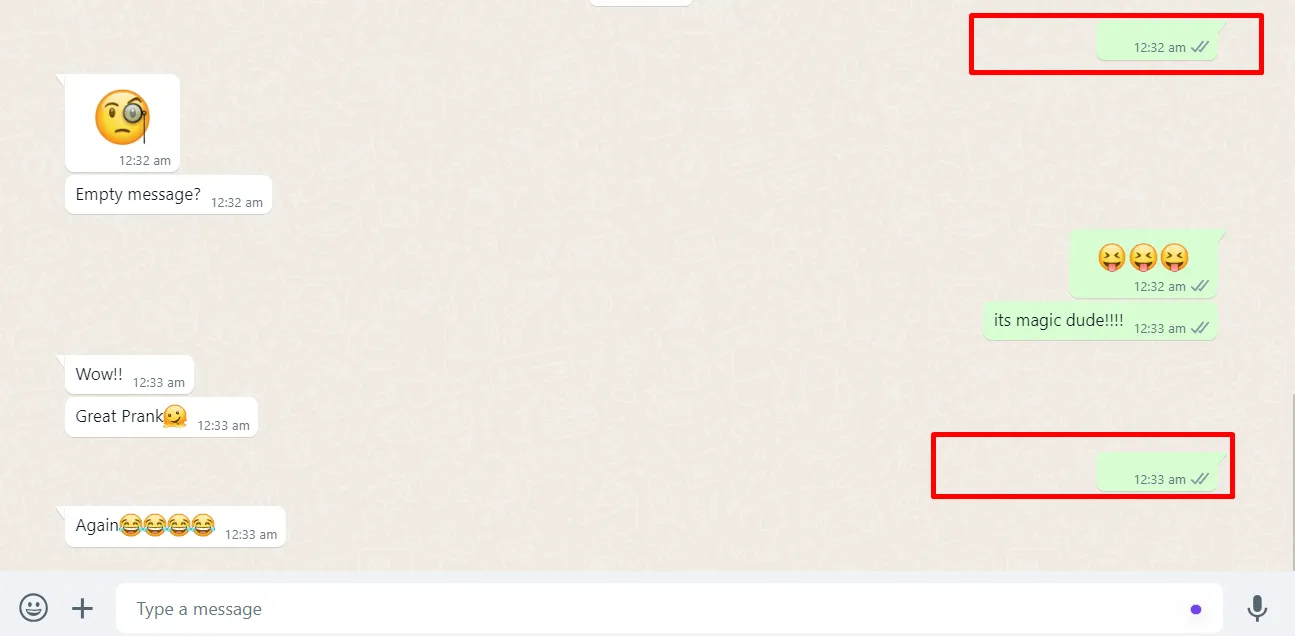
Sending Empty messages with hidden text is become trend day by day for the users. They use this feature to fun with others just like April Fool. Using blank message creates a confusing impact on the users, because it contains Unicode characters that looks like nothing in the chat. It’s a shocking way to dodge your fellows and give them surprise in term of without any text. To use smartly just land to the top give tool, by where you can get your own choice invisible content.
2. Invisible Text for Discord
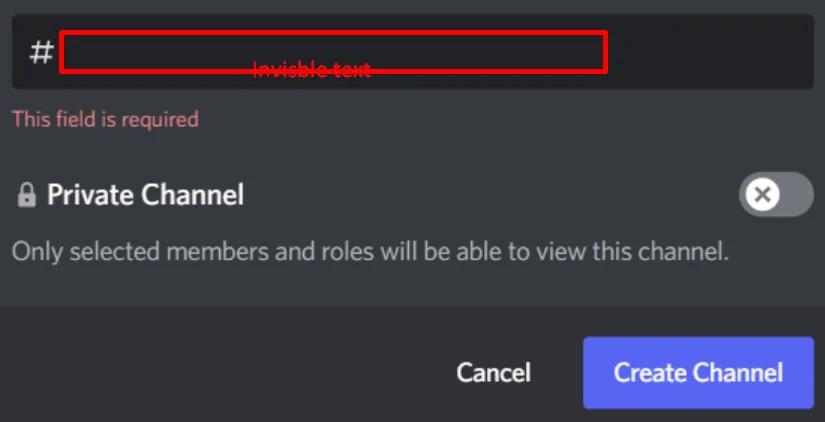
Use invisible characters for discord, if you want to troll or prank others but don’t want to get caught and banned from the forum. This feature also helps you maintain your privacy by making you anonymous on the platform. That way, you won’t be noticed by Discord’s admin and potentially be banned and have your profile taken down for your actions. Also, invisible emojis can help you to hide your presence there. You can copy Invisible, blank text from the options given in the top section.
3. Invisible Text for Free Fire
Using it on free fire lets you create text that has the appearance of containing blank spaces, but doesn’t in reality. That helps you get creative with names on online gaming platforms. That’s crucial since you want to team up with as many expert players as possible since the games on these platforms can be complex. Using it in your name will help you do that.
4. Invisible Text for Steam
It helps you keep a low profile on the platform by masking your identity. If you use invisible characters in your username, it becomes invisible to others. That may be beneficial to you if you want to post any content on the platform. It will keep your identity anonymous. So, no one will take action against you since they won’t know who you are.
5. Invisible Text for Fortnite
Anonymity is useful on online gaming platforms like fortnite. Including this in your username makes it hard to impossible for people to uncover your true identity. That’s crucial since you may end up making unusual moves. So, it allows you to amaze your friends or fellows with blank space or invisible inserted letters. This platform allows you to add blank letters, so you can generate your blank space name with privacy.
6. Invisible Text for Twitter
As we know invisible texts are not seen and not printed characters, but could be utilize properly. They can be used for variety of purposes like sending blank tweets, creating blank space usernames, adding spaces.
It can help mask your identity and messages, if you like posting some controversial content and messages on Twitter.
7. Invisible Text for YouTube
You would want to use this on YouTube so that you can keep a low profile if you’re posting questionable video content on the platform. If you create any channel, hide your brand name with the hidden spaces, blank characters. So, no one can see them clearly. You can also add titles, descriptions and emojis in YouTube videos. Go to the top—copy and paste your created one!
8. Invisible text for Instagram
Send blank or empty messages on Instagram with this epic text tool. It also helps you to increase your search visibility and engagements. Just a good tactics to boost your Instagram profile with unseen characters. Furthermore, adding, breaking lines and texts with double spaces is a great functionality to optimize your posts with awesome effects. Visit the top given option and use it!
9. Invisible Text for Roblox
You would use this for Roblox to keep a low profile. That will shield you in the event that you wanted to post questionable content. You would remain invisible to the admin. That way, they wouldn’t be able to suspend your profile or even ban it. Though, they may take your content down.
Unicode Empty Character
Are you trying to find another invisible or empty character? The various whitespace Unicode characters are listed below. To view the generator, click on any of the Unicode names. Or from the sample column, pick and copy the text that appears between the brackets.
| Unicode | Unicode Names | Copy |
|---|---|---|
| U+0020 | Space | [ ] |
| U+00A0 | No-Break Space | [ ] |
| U+2000 | En Quad | [ ] |
| U+2001 | Em Quad | [ ] |
| U+2002 | En Space | [ ] |
| U+2003 | Em Space | [ ] |
| U+2004 | Three-Per-Em Space | [ ] |
| U+2005 | Four-Per-Em Space | [ ] |
| U+2006 | Six-Per-Em Space | [ ] |
| U+2007 | Figure Space | [ ] |
| U+2008 | Punctuation Space | [ ] |
| U+2009 | Thin Space | [ ] |
| U+200A | Hair Space | [ ] |
| U+2028 | Line Separator | [] |
| U+205F | Medium Mathematical Space | [ ] |
| U+3000 | Ideographic Space | [ ] |
It Changes Your Outlook on the World!
Thanks to the generators, you can send messages that look invisible to everyone in the world but you. You have much more freedom in the types of content that you can send. That, in itself, will change your entire outlook on the world!
